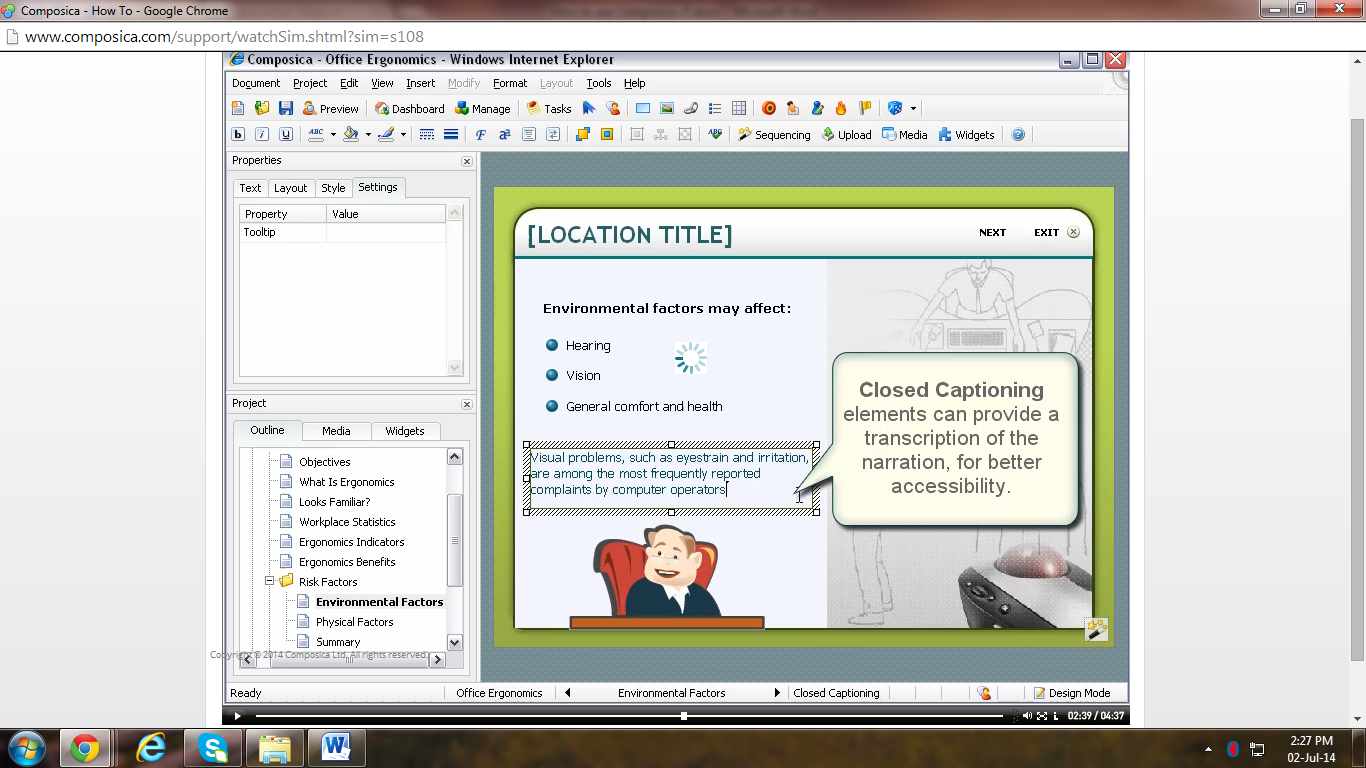
Content creation using web-based e-Learning authoring system.
Composica focuses on the authoring segment of the e-Learning market and makes course development highly customizable. Composica introduces a new groupware-platform approach to the authoring process. The entire course development process is managed in a centralized workgroup environment facilitated by the web-based architecture.
It is simply the perfect SCORM Authoring tool for
1. Creating content like quizes, games, courseware
2. Reusing of existing content
3. Collaboration with other course designers
4. Manage version control
5. Publish to HTML, LMS PDF and desktop
Publisher: www.composica.com
For more information,contact us.

Qarbon Viewlet Builder
ViewletBuilder’s patented screen recording process automatically captures ONLY the critical graphic layer updates on your screen as well as any cursor position changes in order to replicate the flow of your application in a slide by slide editing environment. This allows you to create professional interactive training demos and simulations that exactly mirror the way your product or web site works without the hassle of editing large video files that require a higher bandwidth.
Qarbon Viewlet Quiz
ViewletQuiz allows you to have full control over the look and feel of your assessments. Your audiences will not only participate, they will have fun doing it! Whether you want to ask quiz type questions, survey type questions or both, query your audience with a variety of question types.
Other information:
Asia International Reseller Partner
PosBoss Information Technology Corporation
For more information,contact us.
Camtasia and Snagit
On-demand, on-line lessons and personalized instruction
Camtasia

Create video lessons for quality online courses
Keep a human element in flipped and blended learning. Include interactive quiz questions –
true/false, multiple choice, or open-ended – to measure student comprehension
- Easily record your screen and PowerPoints
- Include webcam, animation, music, hotspots, and green screen
- Bring in educational content from YouTube, camera, or smartphone
- Add captions for ADA accessibility
Snagit

Create handouts, how-tos, and video feedback.
Create dynamic visuals for instruction, plus give personalized feedback on assignments. Explain
complex concepts with crystal-clear images, and record video lessons with webcam
- Grab screenshots, even scrolling pages
- Enhance with words, arrows, blur, shapes, and highlight
- Record your screen, including webcam, and share with students
- Grab and replace text with OCR (Optical Character Recognition)
Publisher:www.techsmith.com
For more information,contact us.